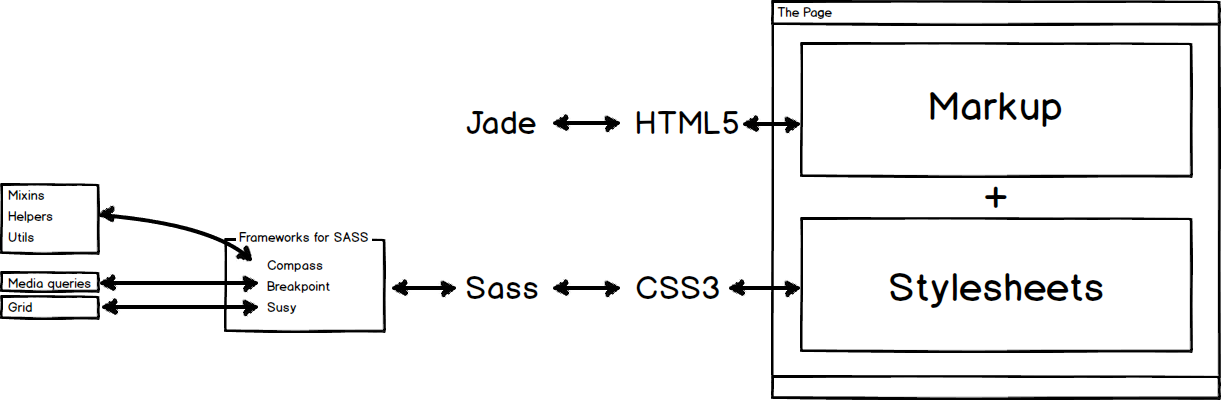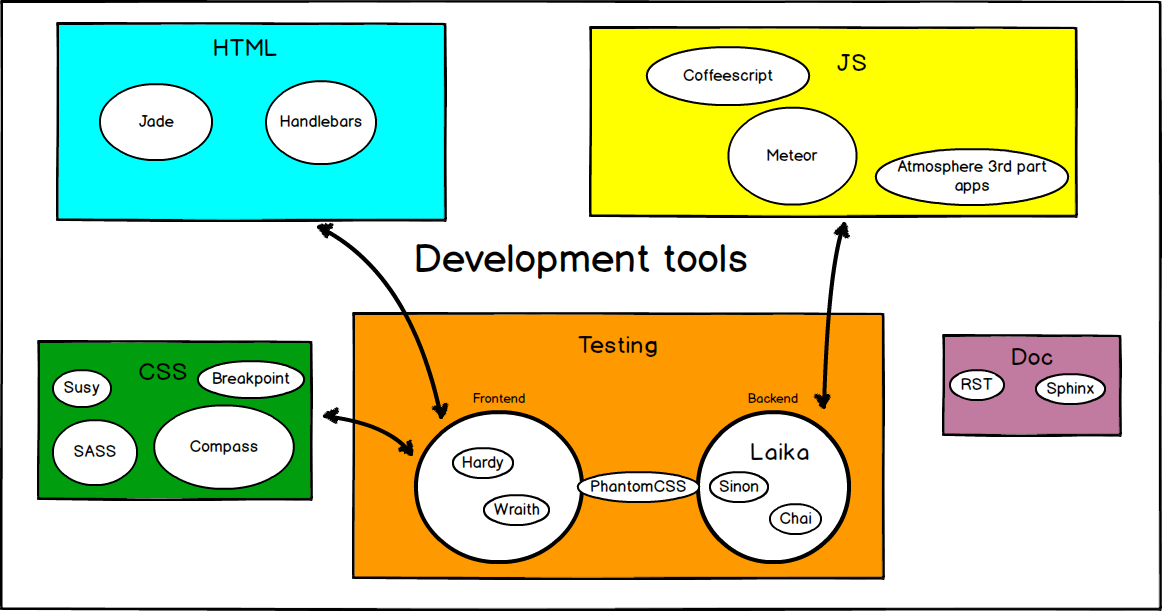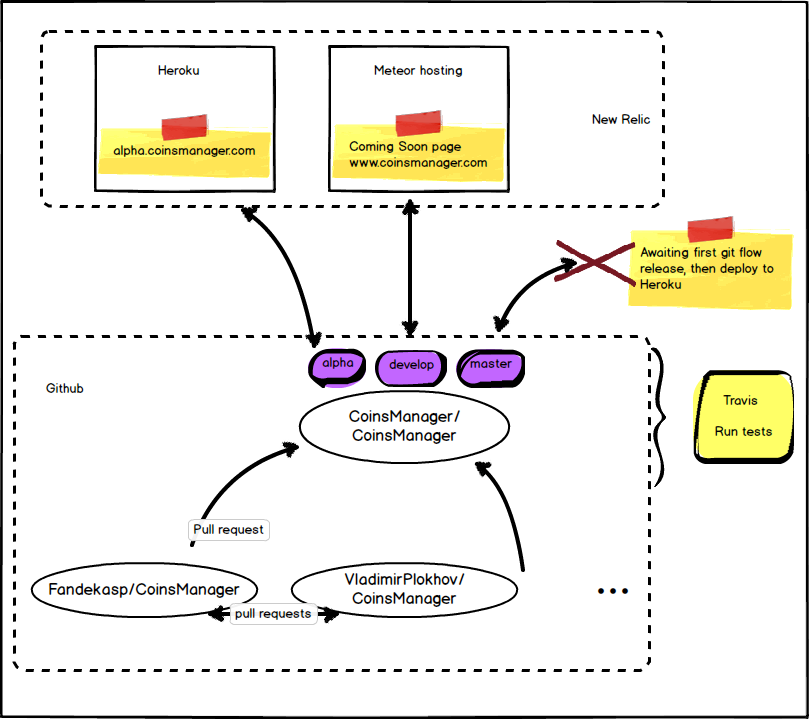Guidance for Programmers¶
At CoinsManager, we are going to develop a product using the latest technologies available, for the best user & developer experiences possible.
If you want to contribute, but feel a bit scared by all those frameworks (after all, we aren’t writing any css, javascript or html code), don’t be! See that as a learning experience with free coaching to help you master all those awesome technologies.
List of technologies used¶
HTML¶
Test code¶
First, install npm (Node.js package manager).
Tip
To run npm install commands as your normal user, do the following:
$ echo "prefix = /usr/local" > ~/.npmrc
$ chown -R youruser /usr/local
Then, run the following steps to execute your tests
$ cd CoinsManager/
$ make install && make test
If all goes well, then you should see something like that:
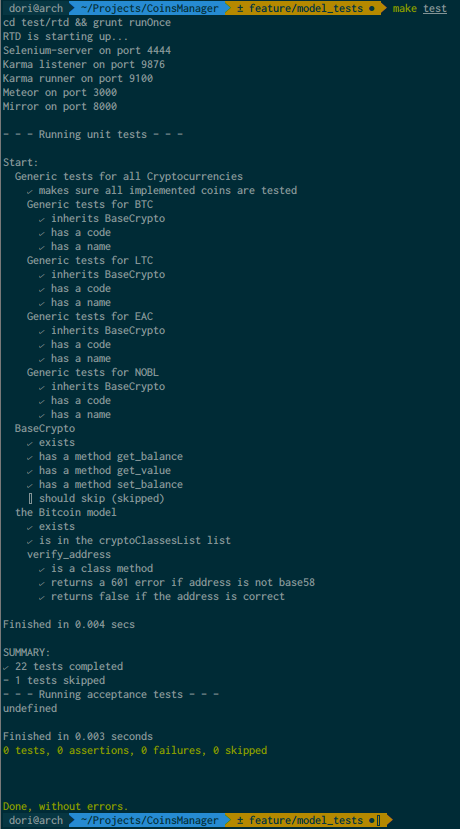
make install needs to be executed only once.
If you want to use RTD as a Continuous Integration tool in your local environment, do this instead of make test:
$ cd test/rtd
$ ./rtd --debug
Running code¶
$ cd app/
$ mrt run --settings settings.json
Wait, I’m not seeing any design!¶
Make sure you have RubyGems installed in your system, then install the design requirements:
$ gem update --system
$ gem install compass breakpoint
$ gem install susy --pre
When you’re done, go generate the css files for the project:
$ cd app/client/compass
$ compass compile
Deploy code¶
we need to specify the settings (containing our Google Analytics code among other things) when deploying (note that you need to be a privileged user with access to the deployment password).
Meteor hosting¶
Used to deploy the old Coming Soon Page
$ meteor deploy www.coinsmanager.com --password --settings settings.json
Heroku¶
First, install the toolbelt.
$ wget -qO- https://toolbelt.heroku.com/install.sh | sh
$ echo 'PATH="/usr/local/heroku/bin:$PATH"' >> ~/.profile
Then login with your authorized Heroku account
$ heroku login
Edit your .git/config to add the new heroku remote, for example:
[remote "heroku-beta"]
url = git@heroku.com:coinsmanager-beta.git
fetch = +refs/heads/*:refs/remotes/heroku/*
Now you can push on heroku-beta (Heroku git repository) like you would doesn with origin (your Github fork) or upstream (CoinsManager Github repository). Confer Git Remotes if needed.
Because heroku doesn’t know yet how to compile our .sass files into css (missing feature in the buildpack, or missing meteor-compass package to handle it), we need to compile it ourselves and commit it in git before pushing it to Heroku.
In the following example, we will deploy the develop branch on Heroku beta:
$ git co develop
$ heroku config:add --app coinsmanager-beta METEOR_SETTINGS="`cat app/settings.json`"
$ cd app/client/compass && compass compile && cd -
$ for file in `find . -name '*css'`; do git add -f $file; done; git commit -am "heroku style"
$ for file in `find . -name 'sprites-*.png'`; do git add -f $file; done; git commit -am "heroku sprites"
$ git push heroku-beta `git subtree split --prefix app develop`:master --force
$ git reset --soft HEAD~2 && git reset HEAD .
Note
- the for loop searches for all css files and commit them (by default css files are ignored by the repo).
- the git subtree command is a trick to push only the content from the
app/directory to heroku, which expects the code to be at the root directory.
Now, let’s say we got a donation for a non-implemented coin, and we want to quickly update it without redeploying. First, install the heroku-mongo-sync application:
$ heroku plugins:install http://github.com/marcofognog/heroku-mongo-sync
$ sudo gem install mongo
$ gem install bson_ext
In this example, we will add 500XRP to the Ripple donation address rDY3Nh9dYxxoYqsmBwG2cRU2FDteft9Xox in the beta.
$ heroku mongo:pull --app coinsmanager-beta
$ mongo coinsmanager-beta
> db.addresses.update({address: "rDY3Nh9dYxxoYqsmBwG2cRU2FDteft9Xox"}, {$set: {"balance": db.addresses.findOne({address: "rDY3Nh9dYxxoYqsmBwG2cRU2FDteft9Xox"}).balance + 500}})
bye
$ heroku mongo:push --app coinsmanager-beta